Contents tab
The Contents tab displays the web page text, image, or HTML source text of the first selected request.
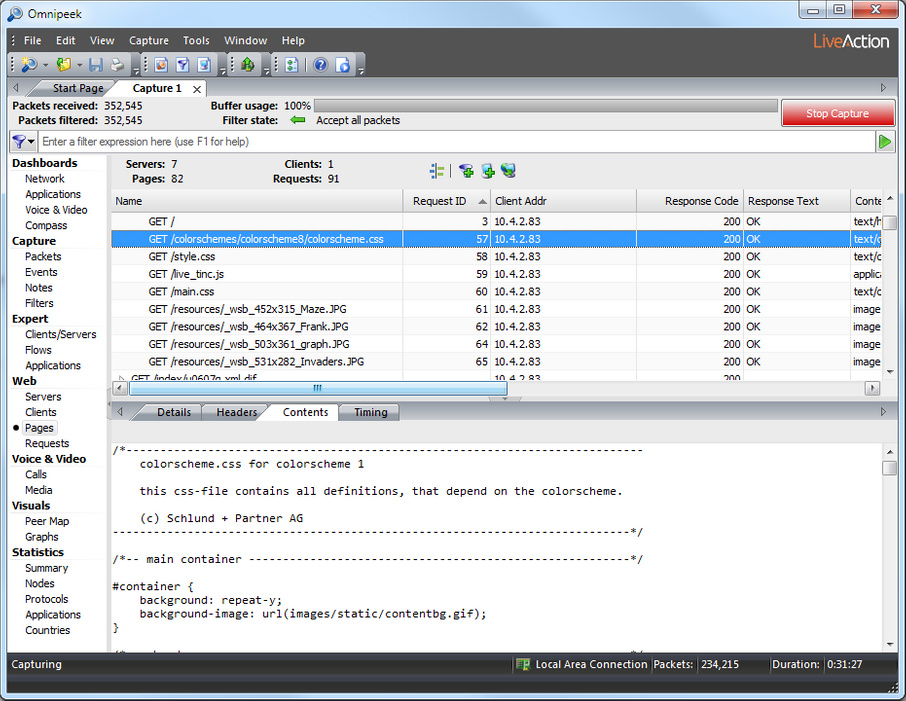
NOTE: The Contents tab displays data only when a single request is selected. Therefore, data in the Servers, Clients, or Pages views must be expanded in order to select a single request.
Contents tab options
You can right-click inside the Contents tab to enable/disable the following options for viewing the reconstructed document selected in the upper panes:
• Display HTML as Source Text: Displays the contents of a reconstructed document as HTML source text.
• Display HTML as HTML: Displays the contents of a reconstructed document as it would appear when viewed in your browser.
TIP: To display a reconstructed document as a complete HTML page, search for and select reconstructed documents that display “text/html” in the Content-Type column. Please note, however, that not every instance of “text/html” in the Content-Type column will display a complete HTML page.
• JavaScript Execution: Enables embedded or linked scripts (JavaScript, VBScript, etc.) to run in the browser.
• ActiveX: Enables ActiveX controls to run in the browser.
• Background Sounds: Enables playing background sounds contained in the reconstructed document.
• Download Images: Enables viewing of images contained in the reconstructed document. (Images are not downloaded from the Internet, but from other reconstructed flows.)
• Encoding: Lets you choose from various encoding options for displaying text inside the Contents tab.